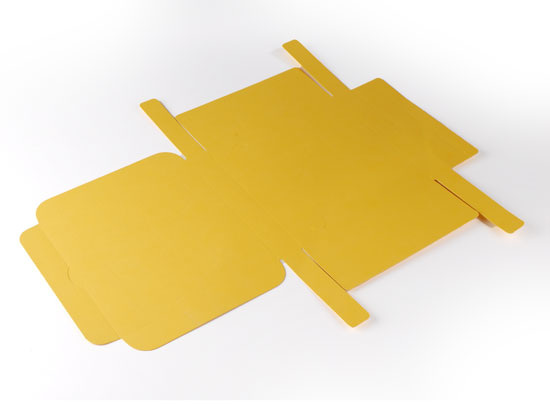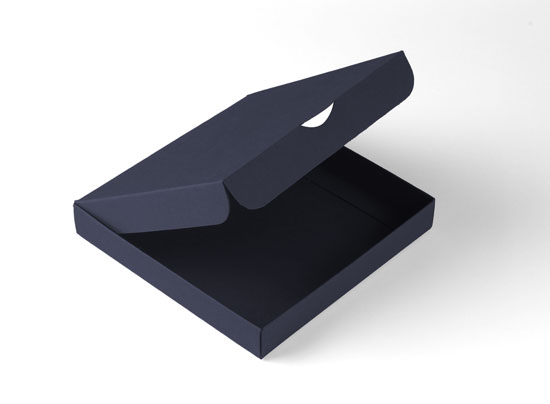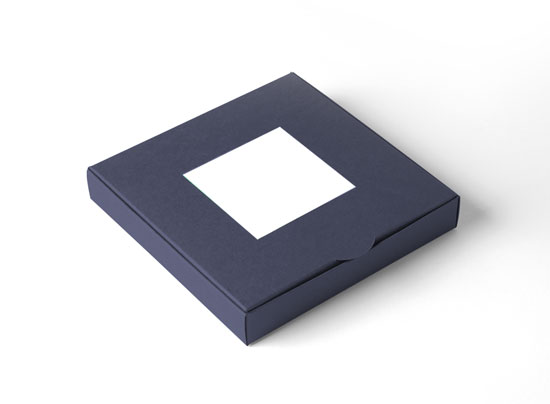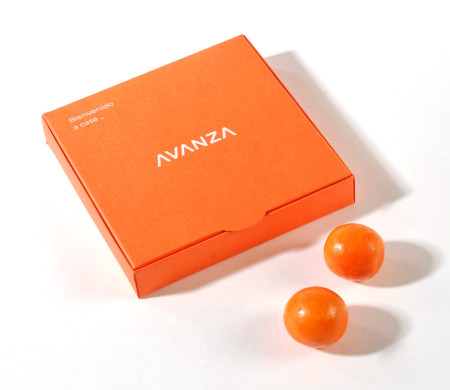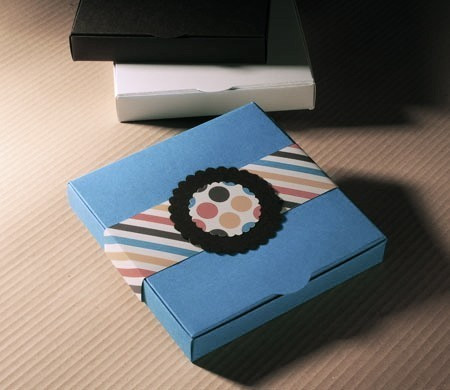Flat rate Shipping costs 15€* whatever your purchase


tip 1
If the object you want to put inside the box weights a lot, we recommend you not to choose this pack, because its resistance is limited.
tip 2
It’s important you fold the grooves before assembling any box. With an optimal folding, boxes look much better!
tip 4
Be careful, light coloured cardboards (quartz) can be stained easier than other colours.
tip 6
In order to print the labels we enclose Word templates which help you to place the logo properly, the photos or the sentences you would like to print. Each pack has its label template, adapted to its measurements.
tip 7
If you want to use the metallic labels, you should take into account that it’s recommended not to print in light inks on them , because they don’t stand out enough.
tip 8
Grooves are marks in U shape which show us the dots where we should bend the material when we assemble the pack. In order to get optimal results, take a look at the following image:
Groove wrongly bent
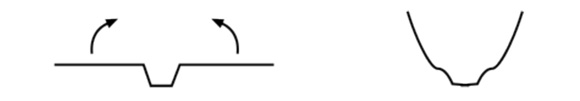
Groove well bent
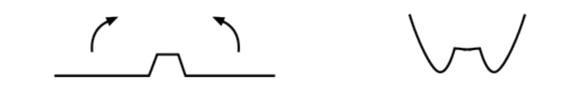
To get optimal results, you have to manipulate each groove in 3 steps:
- Step 1: Put the paper in a way that the concave part of the groove is facing up.
- Step 2: Bend each groove inwards, that is to say, towards the concave part and then outwards, to its convex part, to make sure the pleat is well marked.
- Step 3: Assemble the box with the groove inside, that is to say, making sure that it is in the inside part of the pack.
tip 9
In the main page of each pack you can see the designs we love the most, and in the Ideas section, you’ll find original proposals for your personal and company gifts.
Order samples
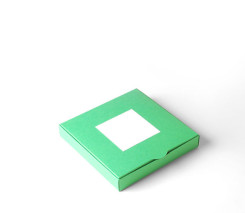

The samples do not include any tag, sleeve, presassembling or customisation
The price of the samples
Log in your client area (my vouchers) to find the discount code to deduct the price of the sample in your next order. We are sure you are going to love them!
How does the discount work?
Click here
How does the discount work? Click here The money you spend on your samples now will be compensated in your next order. Once you have paid for your samples we will issue a discount code for each sample (not including the cost of the postage but for the amount you pay for each sample you buy, regardless of what your final order is) which you will be able to use in your next purchase. You will be able to see these codes in the final page of your order and you'll always be able to access them from your user account, in the "My vouchers" section.
The vouchers are valid for one year from the day you purchase the samples and are not compatible with other offers and promotions. Exchange your discount code at checkout in your next purchase, as shown in the image below.
Simple lidded gift box
Simple and affordable gift box. Perfect for wedding, baptism, communion and baby shower invitations. Easy to assemble. The ideal box for gift wrapping in shops. No glue required. Available in three different sizes.
Product customization
Don't forget to save your customization to be able to add to cartSimple and affordable gift box. Perfect for wedding, baptism, communion and baby shower invitations. Easy to assemble. The ideal box for gift wrapping in shops. No glue required. Available in three different sizes.
Related products
Inspiration
Here are some ideas for your pack

-
-
-
-
Here are some ideas for your pack

Flat box for necklaces
Gift box with feathers
Box for gifts
Box with flip-top lid for...
Colourful flat gift box
Flat square box for details...
Flat box with Christmas...
Cheap box with Christmas deco
Christmas invitation box
Vintage-style box for...
Black wedding gift box
Elegant black box
Box with a Logo for Businesses
Decorated box for invitations
Christmas flat box
Santa is Coming Flat Box
Flat box for little gifts
Square custom box
Simple gift box for...
Simple gift box for shops
Little box with pompon...
Little flat box for giving...
Blue box for cookies
Box with ribbon to give as...
Small detail box
Pink square box for jelly...
White box for Christmas gifts
Kraft box for silk...
Flat box for necklaces or...
Box for lovers
Hohoho printed box
Invitations to Baby Shower
Box for delivering photos
Little Christmas box with...
Square gift box for baby...
Flat box with Christmas...
Box for wedding party...
Gift boxes for photographers
Gift box with reindeer sketch
Grey box for decorated cookies
Gift box with a flower...
Box with a felt heart for...
Box with pompon for wedding...
Baby showers gift box
Pink gift box for birthdays
Gift box for shops
Box for gift vouchers
Purple box with a big vichy...
Christmas box with special...
Jewelry box with Christmas...
Jewelry box with Christmas...
3D decorated box
Square box for chocolates
Cardboard chocolate box
Nice gift box with floral...
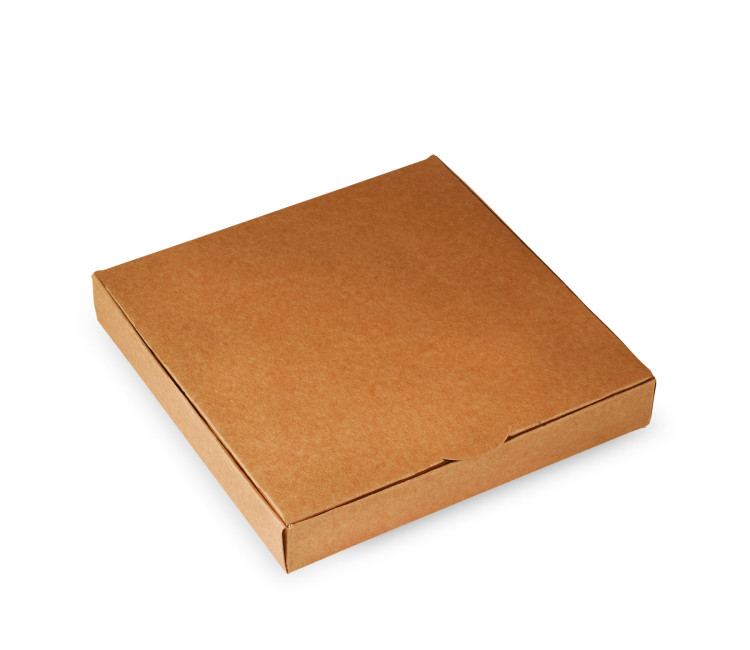
Simple and affordable gift box. Perfect for wedding, baptism, communion and baby shower invitations. Easy to assemble. The ideal box for gift wrapping in shops. No glue required. Available in three different sizes.